TelComm is here to help you realize your goals and beyond!
There is no better time to start saving than right now. What do your goals look like?
Whether you are wanting to increase your savings in general or save for something specific, we have the tools to get there.
Set up a Retirement Savings, Health Savings, Educational Savings, CD, or Goal account today!
TelComm Benefits

News & Updates
Keep up with all of TelComm’s latest on our news blog. Here you can stay informed about all our events, promotions, feature updates and more.

Free Virtual Branch Services
Access your TCU accounts any time from the comfort of your home, office, or wherever the road takes you.
| Lobby Hours: | |
|---|---|
| Monday–Thursday: | 9:00 A.M. – 5:00 P.M. |
| Friday: | 9:00 A.M. – 5:30 P.M. |
| Saturday: | 9:00 A.M. – 12:00 P.M. |
| Drive Thru Hours: | |
|---|---|
| Monday–Friday: | 7:30 A.M. – 5:30 P.M. |
| Saturday: | 9:00 A.M. – 12:00 P.M. |
| Lobby Hours: | |
|---|---|
| Monday–Thursday: | 9:00 A.M. – 5:00 P.M. |
| Friday: | 9:00 A.M. – 5:30 P.M. |
| Saturday: | 9:00 A.M. – 12:00 P.M. |
| Drive Thru Hours: | |
|---|---|
| Monday–Friday: | 7:30 A.M. – 5:30 P.M. |
| Saturday: | 9:00 A.M. – 12:00 P.M. |