Reschedule automatic bill payments from your new TelComm CU account via our Free Online Bill pay, your TelComm CU Debit Card or your TelComm CU Credit Card. Keep in mind that if you’ve authorized a particular vendor to automatically charge monthly payments to your debit card, you’ll need to give them your new debit information to prevent an overdraft or late payment.
These steps should be taken in a short time frame to prevent double payments.
- Items to consider: Netflix, music subscriptions, charity donations, credit cards, your monthly mortgage/rent payment, phone bill, utility bill, car and home insurance.